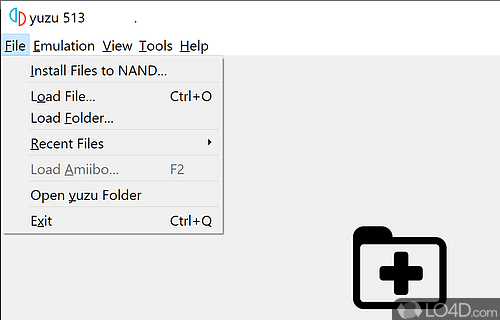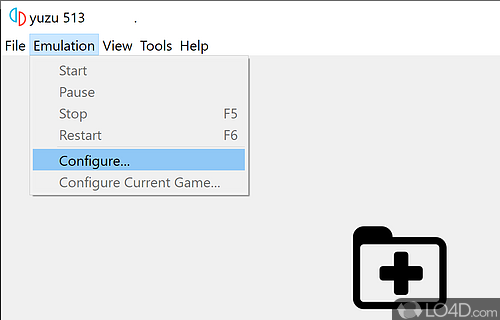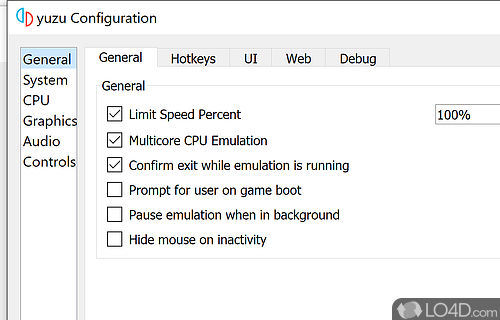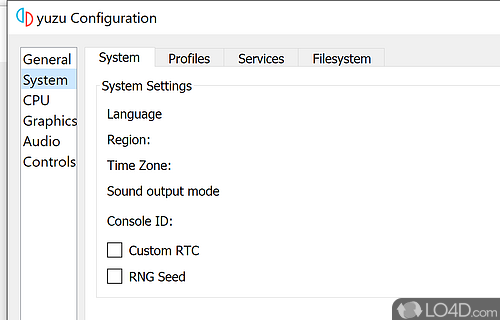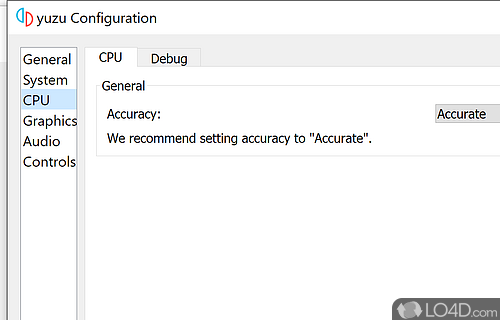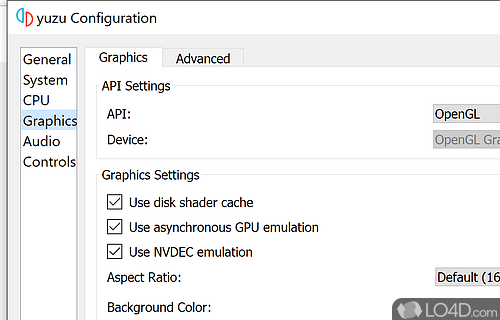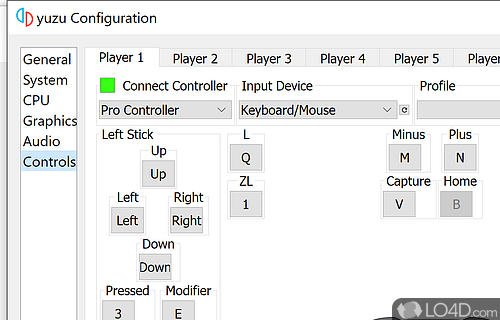Experimental Nintendo Switch emulator for playing games on a PC.
yuzu is a free and open source Nintendo Switch emulator that currently supports a number of different tiles that can play on Windows.
The user interface of the application is pretty minimalist and has a number of configuration options for playing back Switch games with a connected gaming controller.
When you open yuzu, you're greeting with an option to drag and drop a game into the application to start the emulation. A number of useful options are available in the settings dialog which can customize general settings, system options, CPU accuracy, graphics options for OpenGL or Vulcan and an area for audio playback.
The emulator supports different DirectInput controllers for Windows and these buttons can be customized in the settings for yuzu.
It's highly recommended to read the getting started guide for yuzu in order to successfully load ROM files.
Features of yuzu
- Integrates with Twitch and YouTube.
- Audio: Adjustable audio speed & latency.
- Cheats: Built-in cheat code system.
- Compatibility: Play games from the Nintendo Switch library.
- Controller: Compatible with most gaming controllers.
- Emulation: High-performance Nintendo Switch emulation.
- Graphics: Improved graphical fidelity & performance.
- Keyboard & Mouse: Play games with a keyboard & mouse.
- Mods: Support for mods & custom textures.
- Multitasking: Ability to multitask while playing games.
- Online: Connect with friends online, or join their games.
- Save States: Save & load game states.
- Screenshots: Take screenshots & record gameplay.
- Shaders: Adjustable shader & post-processing effects.
- Streaming: Stream games to Twitch, YouTube & more.
Compatibility and License
yuzu is available for free and released under the open source GPLv2 license on Windows from console emulators. The license provides the options to freely download, install, run and share this program without any restrictions. The source code for yuzu should be freely available and modifications are certainly permitted as well as the option to inspect the software.
What version of Windows can yuzu run on?
yuzu can be used on a computer running Windows 11 or Windows 10. Previous versions of the OS shouldn't be a problem with Windows 8 and Windows 7 having been tested. It comes in both 32-bit and 64-bit downloads.
Filed under:
- yuzu Download
- Free Console Emulators
- Open source and GPL software
- Nintendo Emulator Switching Software